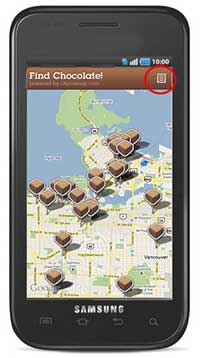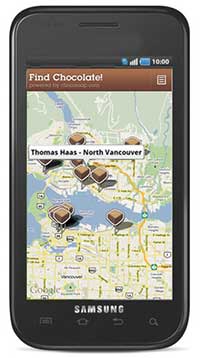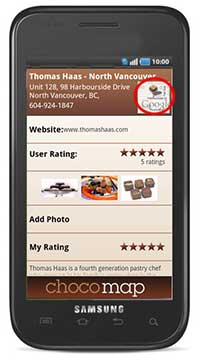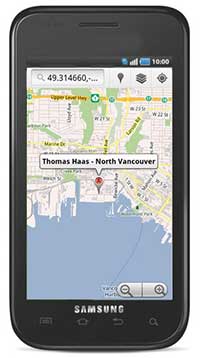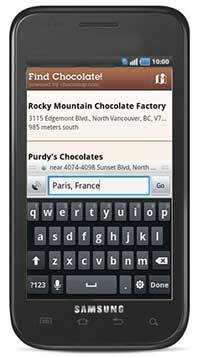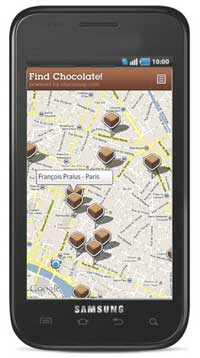Find Chocolate Help for Android Users
Instructions for getting the most from your download of Find Chocolate!
Download the app from the Android Market or Amazon Apps for Android. It’s free !
|
|
Find Chocolate! requires your permission in order to find chocolate shops nearest you. It uses your current location to find shops, and it provides a link to the shop’s website |
Once the app is installed |
Find Chocolate! uses your current location to provide a list of shops nearest you. |
|
From either the map view or the list view, |
|
From this details page, you can add a rating, add photos and get directions. Any photos you add will automatically be added to the page. This page also links to the store’s website.
|
|
Use the map view to find the shop or get directions to the shop. |
|
Found a chocolate shop we've missed - just add to the map on the go! |
|
But you can also look for shops in other cities and countries. There are over 2000+ shops in our database, and it’s constantly growing Use the MENU button on your phone to get Find Chocolate’s menu. Click the ‘set location’ button to look for shops in a different location. For instance, if you’re heading to Paris, you don’t have to wait |
|
After you click the “set location” button, type in the location where you want to |
Find Chocolate! provides a new list of shops “near Paris”. |
Just click the shop name to get details. |
Shop details page at your destination. |